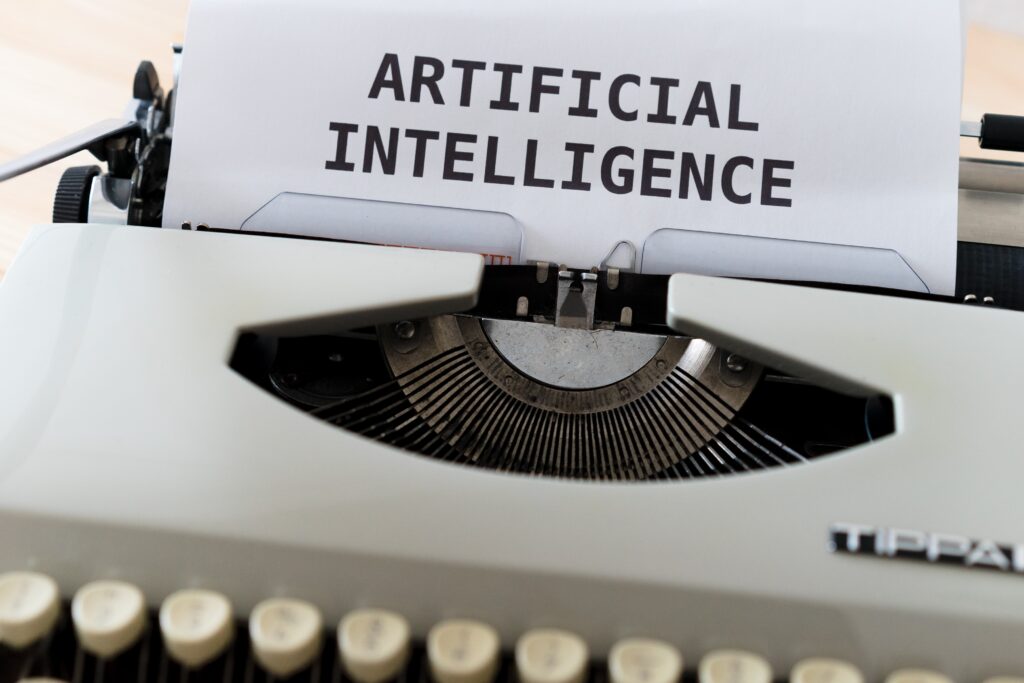Search engines are essential to our daily lives in this digital age, where information is always at our fingertips. Bing’s newest integration with ChatGPT by Microsoft has given the search experience a fascinating new dimension.
With this connection, OpenAI’s ChatGPT’s innovative conversational capabilities are combined with the strength of Microsoft’s Bing search engine. Microsoft’s strategic investment in OpenAI intends to upend Google’s supremacy in search by bringing a new viewpoint to the field of search engines.
It’s important to note that Google has also made progress in this area with the creation of Google Bard, their own AI chatbot, and the launch of ChatGPT Plus. Let’s look at how ChatGPT and Bing can revolutionize your search experience.
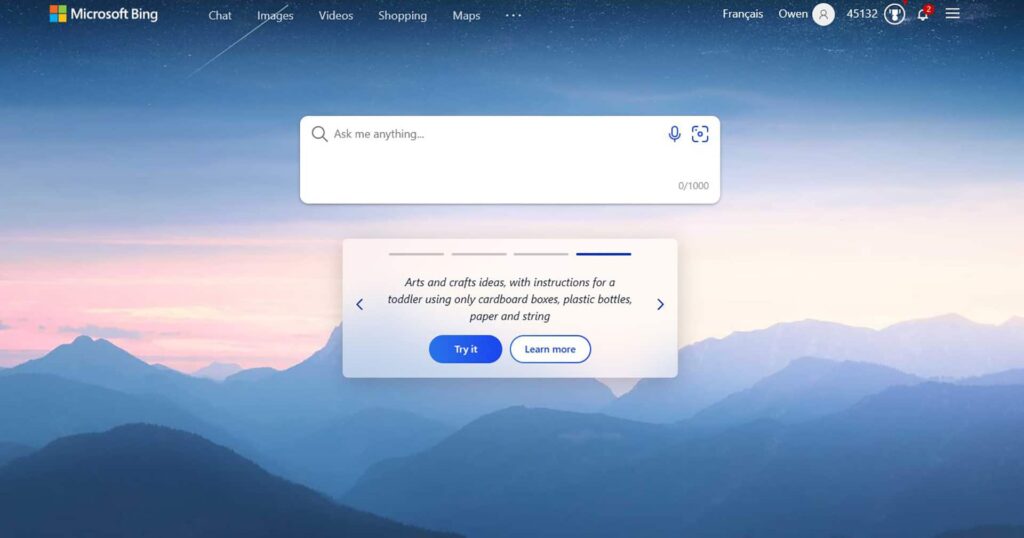
Using ChatGPT with Bing
Access Bing with ChatGPT
1. Adding the Bing Chat AI widget to the phone's homescreen.
Add the Bing Chat AI widget to your phone’s homescreen to get the most out of Bing with ChatGPT.
With the help of this practical widget, you have rapid access to Bing’s chatbot and can start discussions and request information without difficulty.
2. Anyone with a Microsoft account can access the Bing ChatGPT open preview.
Additionally, anyone with a Microsoft account can access the Bing ChatGPT preview version thanks to Microsoft. This implies that you can utilize this ground-breaking capability and have interactive chats with Bing directly from your device.
Search Process with Bing ChatGPT
3. Obtaining search results in a conversational tone.
You’ll notice a distinct conversational tone in the search results when using Bing with ChatGPT.
Bing ChatGPT offers responses in a natural language manner rather of a conventional list of links, making it simpler to process and understand the information you seek.
4. Providing feedback to Bing regarding search results.
Bing welcomes user comments on the search results in an effort to constantly enhance the user experience.
By pointing out any errors or making suggestions for enhancements through this feedback method, you may aid Bing in improving and enhancing its search algorithms.
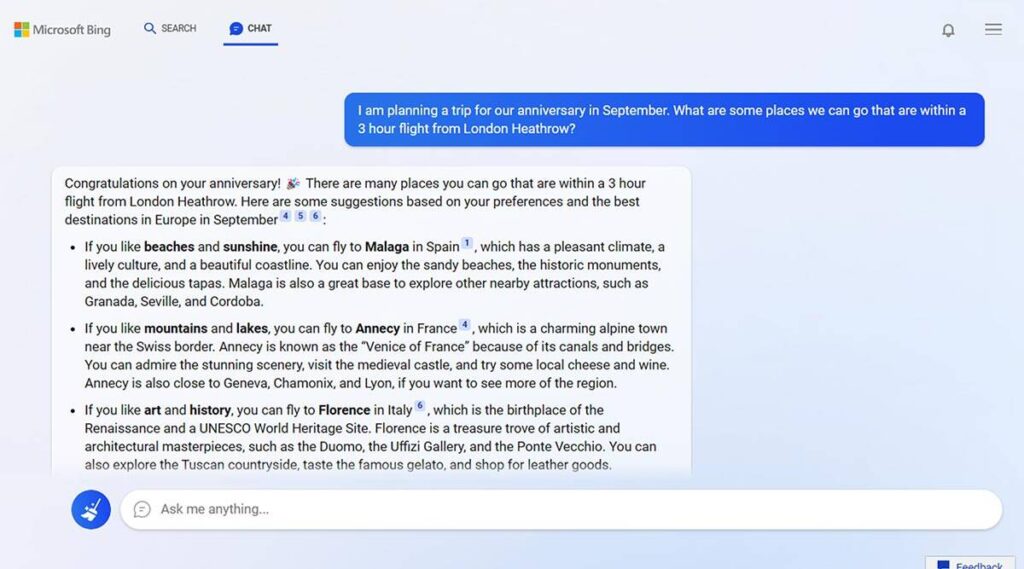
Follow-up Interactions with Bing ChatGPT
5. Suggested follow-up questions after each search.
In addition to giving search results, Bing ChatGPT goes above and beyond by suggesting follow-up questions based on your first enquiry. With the help of these questions, you can explore further into your area of interest and uncover a wealth of knowledge.
6. Refining the search through continued conversation with Bing.
The capacity of Bing with ChatGPT to carry on a conversation is one of its most notable characteristics. You can hone your queries and get more individualized results by conducting a back-and-forth conversation with Bing to refine your search.
Exploring the Capabilities of ChatGPT
7. Requesting specific tasks, such as writing a poem.
Beyond standard search queries, Bing with ChatGPT gives you the ability to provide precise instructions to the AI, such as asking it to write a poem or make creative recommendations.
This demonstrates how adaptable and versatile ChatGPT is, making it a wonderful tool for a variety of creative pursuits.
8. The potential of ChatGPT with the power of the entire Internet.
ChatGPT can respond to a variety of inquiries with thorough and insightful solutions by utilizing the huge resources of the internet.
Users may access a plethora of knowledge and expertise through this potent combination thanks to the integration of Bing, all within a conversational interface.
Bing Image Creator
Integration of DALL-E 2 into Bing
The capabilities of the search engine have been expanded in an interesting new way by Bing’s integration with OpenAI’s DALL-E 2.
An advanced AI model called DALL-E 2 was created exclusively to produce graphics in response to textual inputs. Bing’s revolutionary Bing Image Creator tool is made possible by this integration.
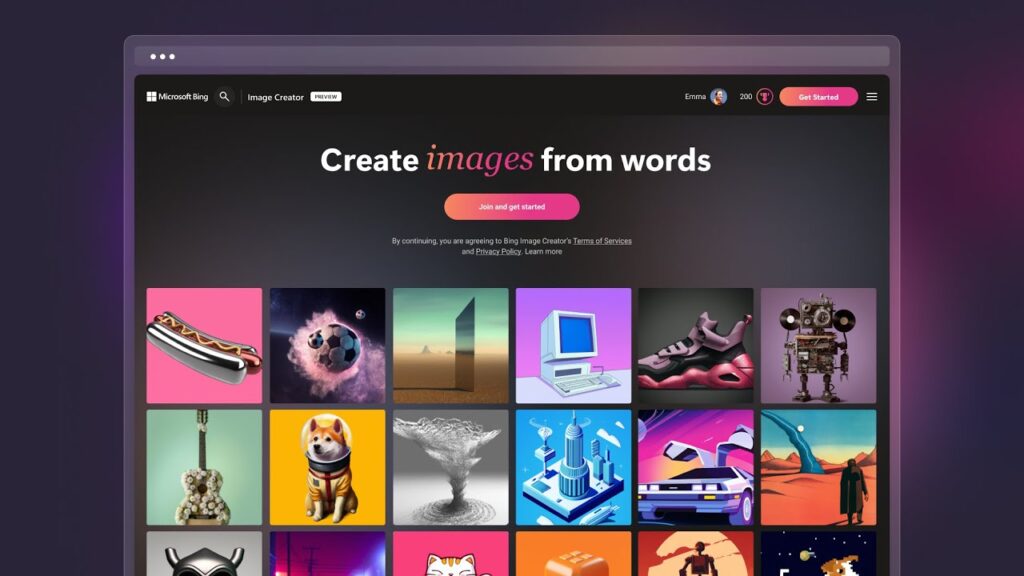
Using Bing Image Creator through Bing Chat or dedicated website.
Accessing Bing Chat or bing.com/chat.
You can use Bing Image Creator using Bing Chat or by going to the specific page, bing.com/chat. This function allows you to create AI-generated graphics depending on the suggestions you supply, opening up a world of creativity.
Entering prompts to generate AI-generated images.
It is easy to use Bing Image Creator. Bing’s AI creates an image based on the description you provide when you submit a prompt to describe the image you have in mind.
For designers, content producers, or anybody else in need of high-quality pictures, this tool has the potential to be a game-changer.
Saving and editing generated images.
You have the choice to store an image you’ve created with Bing Image Creator for later use. Additionally, Bing offers fundamental editing features that let you adjust the created image to meet your unique needs.
Using Bing with ChatGPT on Mobile
Bing with ChatGPT is accessible on mobile devices as well as desktop computers. The Bing chatbot is available through a number of Microsoft apps for iOS and Android, including Bing, Edge, Skype, and SwiftKey.
You’ll need a Microsoft account to enjoy the full range of Bing with ChatGPT features on mobile, delivering a consistent user experience across devices.

Conclusion and Additional Resources
The transformation of search engine interactions has advanced significantly with the merging of Bing and ChatGPT.
With the help of OpenAI, Microsoft has created a dynamic and conversational search experience that upends the status quo. I recommend reading the associated article at the link below to learn more about Microsoft’s improvements to Bing using ChatGPT.
Additionally, don’t forget to sign up for our newsletter to receive the most recent information about technology, as well as intriguing discounts on products like the Apple AirPods Pro.
You can delve into the enormous worlds of knowledge, participate in conversational search experiences, and unleash the artistic potential of AI-generated images when you have Bing with ChatGPT at your disposal.
Take part in this life-changing experience and see how Bing with ChatGPT transforms how we communicate with search engines.