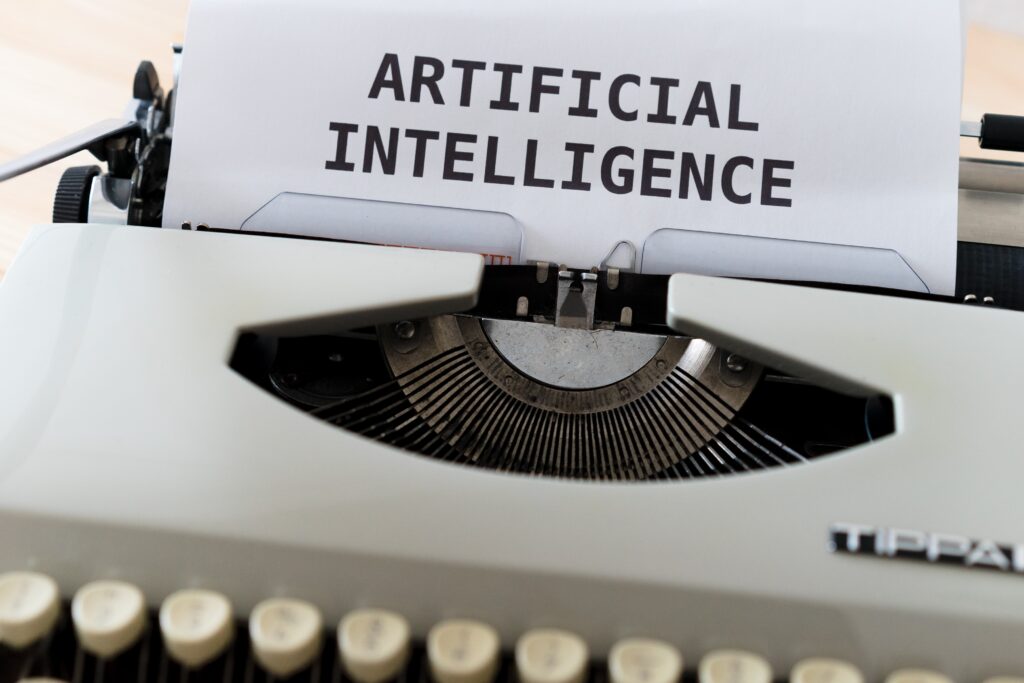Introduction
In today’s digital age, the potential to transform an idea into a lucrative income stream has never been more accessible. Notion, a versatile productivity tool, offers a unique platform to not only organize your thoughts but also create, manage, and sell digital products seamlessly.
This comprehensive guide will delve into how to leverage Notion to kickstart your digital product business, providing detailed steps and examples to help you succeed.
Understanding Digital Products
Digital products are intangible assets or pieces of media that can be sold and distributed repeatedly online without the need to replenish inventory. Common examples include:
- E-books: Comprehensive guides, how-tos, or novels that provide value through written content.
- Online Courses: Structured learning experiences delivered through videos, quizzes, and assignments.
- Templates: Pre-designed formats for various needs, such as resumes, business plans, and project management.
- Software: Applications, plugins, or tools that solve specific problems or enhance productivity.
- Music and Art: Creative works that can be downloaded and used for various purposes.
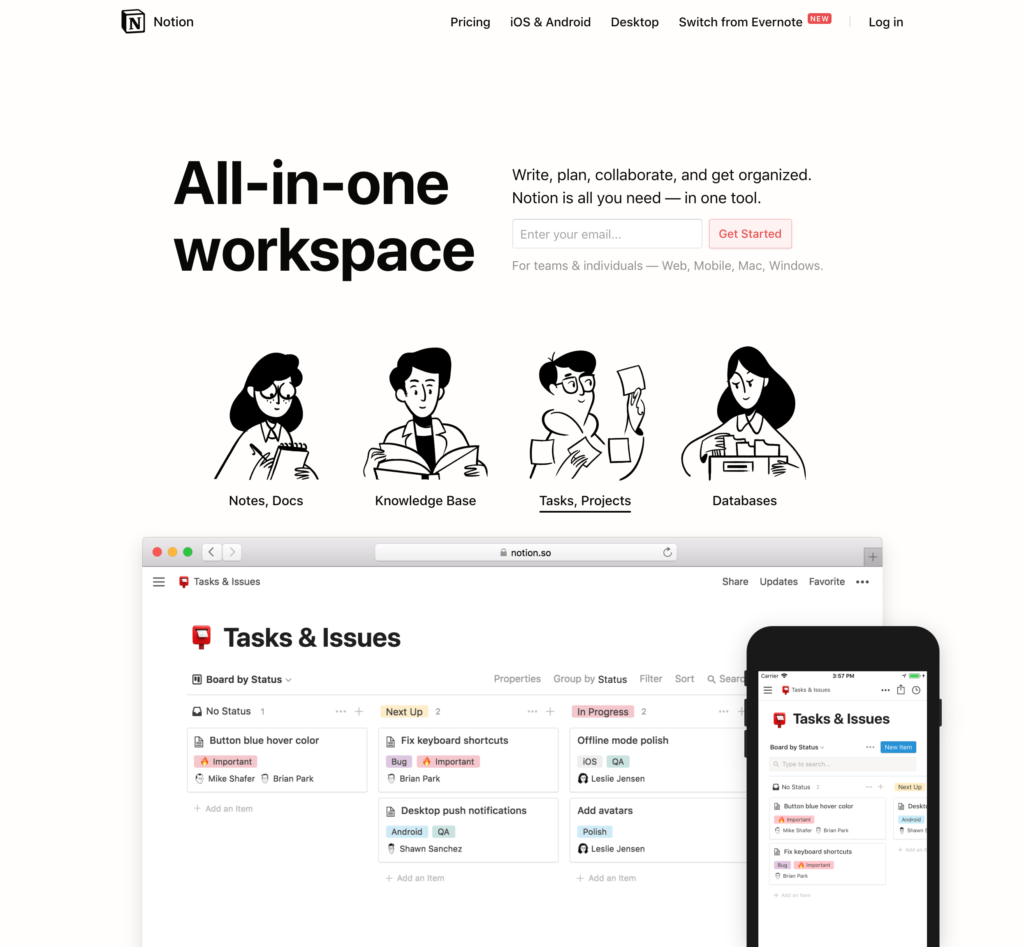
Why Use Notion for Selling Digital Products?
Notion stands out as a powerful tool for creating and selling digital products due to its flexibility and user-friendly interface. Here are key reasons to choose Notion:
- Versatility: Notion can be used for a wide range of tasks, from note-taking to complex project management.
- Customizability: Create personalized databases, templates, and pages tailored to your business needs.
- Collaboration: Work with team members in real-time, ensuring seamless collaboration and productivity.
- Integration: Notion integrates with various apps and tools, enhancing its functionality.
Getting Started with Notion
Setting Up Your Notion Workspace
- Create an Account: Sign up for a Notion account if you haven’t already. Choose a plan that suits your needs, though the free version offers substantial features to get started.
- Organize Your Workspace: Create a workspace structure that mirrors your business workflow. Use pages and subpages to categorize different aspects of your digital product creation process.
- Use Templates: Notion offers a variety of templates to help you get started. Choose templates that align with your business goals, such as project management, content calendars, and product development templates.
Creating Digital Products in Notion
E-books
- Outline Your Content: Use Notion to create an outline for your e-book. Break down chapters and sections, and add detailed notes.
- Write and Edit: Draft your content directly in Notion. Use the rich text editor to format text, add images, and embed multimedia.
- Export: Once your e-book is complete, export it as a PDF or other formats suitable for distribution.
Online Courses
- Course Structure: Plan your course modules and lessons using Notion’s database feature. Create a table to organize lessons, resources, and assignments.
- Content Creation: Develop your course content within Notion. Use different blocks to add videos, text, quizzes, and interactive elements.
- Student Management: Track student progress and manage enrollments using Notion’s database capabilities.
Templates
- Design Templates: Create customizable templates for different use cases. Use Notion’s design tools to ensure your templates are both functional and visually appealing.
- Share and Sell: Export templates and share them via Notion’s sharing options or convert them into downloadable files. Set up a payment gateway to facilitate sales.
Selling Your Digital Products
Building a Sales Funnel
- Lead Generation: Use social media, blog posts, and email newsletters to attract potential customers to your Notion workspace.
- Landing Pages: Create engaging landing pages within Notion to showcase your digital products. Highlight key features, benefits, and customer testimonials.
- Email Marketing: Capture email addresses using forms and integrate with email marketing tools to nurture leads.
Setting Up Payment Gateways
- Integration with Payment Platforms: Integrate Notion with payment platforms such as PayPal, Stripe, or Gumroad to handle transactions.
- Pricing Strategy: Develop a pricing strategy for your products. Consider offering tiered pricing, bundles, or limited-time discounts to attract customers.
Marketing Your Digital Products
- Content Marketing: Create blog posts, videos, and social media content that highlights the value of your digital products. Use SEO strategies to increase visibility.
- Influencer Partnerships: Collaborate with influencers in your niche to promote your products.
- Customer Reviews: Encourage satisfied customers to leave reviews and testimonials to build credibility and attract new buyers.

Maximizing Your Earnings with Notion
Upselling and Cross-Selling
- Related Products: Suggest related products to customers who have made a purchase. For example, if someone buys an e-book, offer them an online course on the same topic.
- Bundles: Create product bundles that offer more value and encourage higher purchase amounts.
Analyzing Performance
- Metrics and Analytics: Use Notion to track sales data, customer behavior, and marketing effectiveness. Adjust your strategies based on data insights.
- Continuous Improvement: Regularly update your products and marketing strategies based on feedback and performance data.
Conclusion
Using Notion to create and sell digital products offers a streamlined and effective approach to building a profitable online business. By leveraging Notion’s powerful features, you can organize your ideas, develop high-quality products, and implement effective sales and marketing strategies.
Start your journey from idea to income today with Notion and transform your digital product dreams into reality.